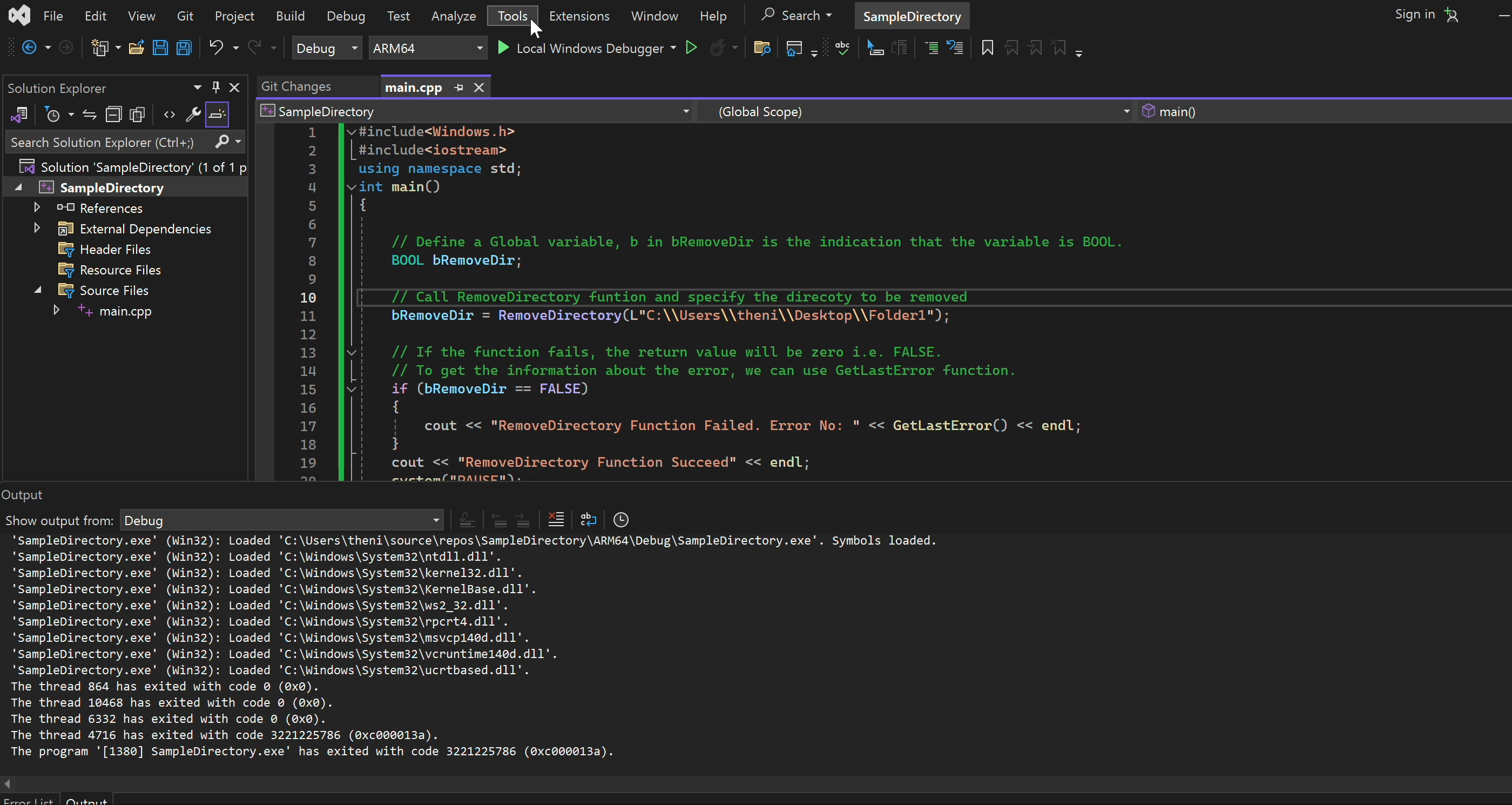Supposed to be Intro
The code snippet below and its explanations cover various useful Windows functions and APIs that can be implemented using the C++ language for system programming purposes (aka not a Malware Development 😉). Here, we’ll discuss the basic terms associated with these functions. If you’re new to C++, don’t worry, we’ll walk through it together, as I’m also new to it (no, please learn some syntax first).
Since we are dealing with the Windows API, we need to use Windows.h as a header file which contains declarations for all of the functions in the Windows API. Also iostream is used for data input and output.
Basic Syntax Format for this blog:
1
2
3
4
5
6
7
8
9
10
#include<Windows.h> // Import Windows API Functions
#include<iostream> // Input and Output
using namespace std; // Allows a program to use names for objections and variables from the standard library like cout and endl
int main() // Entry point of the program.
{
// YOUR CODE HERE
system("PAUSE"); // Wait for the user to exit the program.
return 0;
}
Directories and Files
Create a Directory
The CreateDirectory function creates a new directory on the specified path. The return type of the function is BOOL and it contains two parameters lpPathName and lpSecurityAttributes.
- lpPathName: Contains value for the path of the directory which needs to be created. Its data type is LPCTSTR which means Long Pointer to Constant TCHAR String. It is commonly used in Windows API functions to pass string parameters.
- lpSecurityAttributes: Used to define the security attributes for the folder being created like defining who can access it and what operations they can perform. More info about it on MSDN.
Syntax for CreateDirectory
1
2
3
4
BOOL CreateDirectory(
[in] LPCTSTR lpPathName,
[in, optional] LPSECURITY_ATTRIBUTES lpSecurityAttributes
);
Here on the above syntax, [in] means that it is an input parameter and [in, optional] means that it is an optional input parameter which means we can set it as NULL. When the lpSecurityAttributes is set to Null, the directory gets a default security descriptor.
1
2
3
4
5
6
7
8
9
10
11
12
13
14
15
16
17
18
19
20
21
22
23
24
25
26
#include<Windows.h>
#include<iostream>
using namespace std;
int main()
{
// Define a Global variable, b in bCreateDir is the indication that the variable is BOOL.
BOOL bCreateDir;
// Create a Function and pass the directory path
bCreateDir = CreateDirectory(
L"C:\\Users\\theni\\Desktop\\Dir1", // L indicates for Long
NULL);
// If the function fails, the return value will be zero i.e. FALSE.
// To get the information about the error, we can use GetLastError function.
if (bCreateDir == FALSE)
{
cout << "CreateDirectory Function Failed. Error No: " << GetLastError() << endl;
}
cout << "CreateDirectory Function Succeed" << endl;
getchar();
system("PAUSE");
return 0;
}
Run the above Code
- Click on ‘Build -> Build Solution’ to compile the code.
- Click on ‘Debug -> Start Debugging’ to run the program.
Delete a Directory
Windows API contains a function RemoveDirectory to delete the directory from the specified path. It consists of a single parameter lpPathName which specifies the path of the directory to be removed. It works like the rmdir command on Linux, and the directory should be empty when invoking this API.
Syntax
1
2
3
BOOL RemoveDirectoryA(
[in] LPCSTR lpPathName
);
1
2
3
4
5
6
7
8
9
10
11
12
13
14
15
16
17
18
19
20
21
22
#include<Windows.h>
#include<iostream>
using namespace std;
int main()
{
// Define a Global variable, b in bRemoveDir is the indication that the variable is BOOL.
BOOL bRemoveDir;
// Call RemoveDirectory funtion and specify the direcoty to be removed
bRemoveDir = RemoveDirectory(L"C:\\Users\\theni\\Desktop\\NewFolder1");
// If the function fails, the return value will be zero i.e. FALSE.
// To get the information about the error, we can use GetLastError function.
if (bRemoveDir == FALSE)
{
cout << "RemoveDirectory Function Failed. Error No: " << GetLastError() << endl;
}
cout << "RemoveDirectory Function Succeed" << endl;
system("PAUSE");
return 0;
}