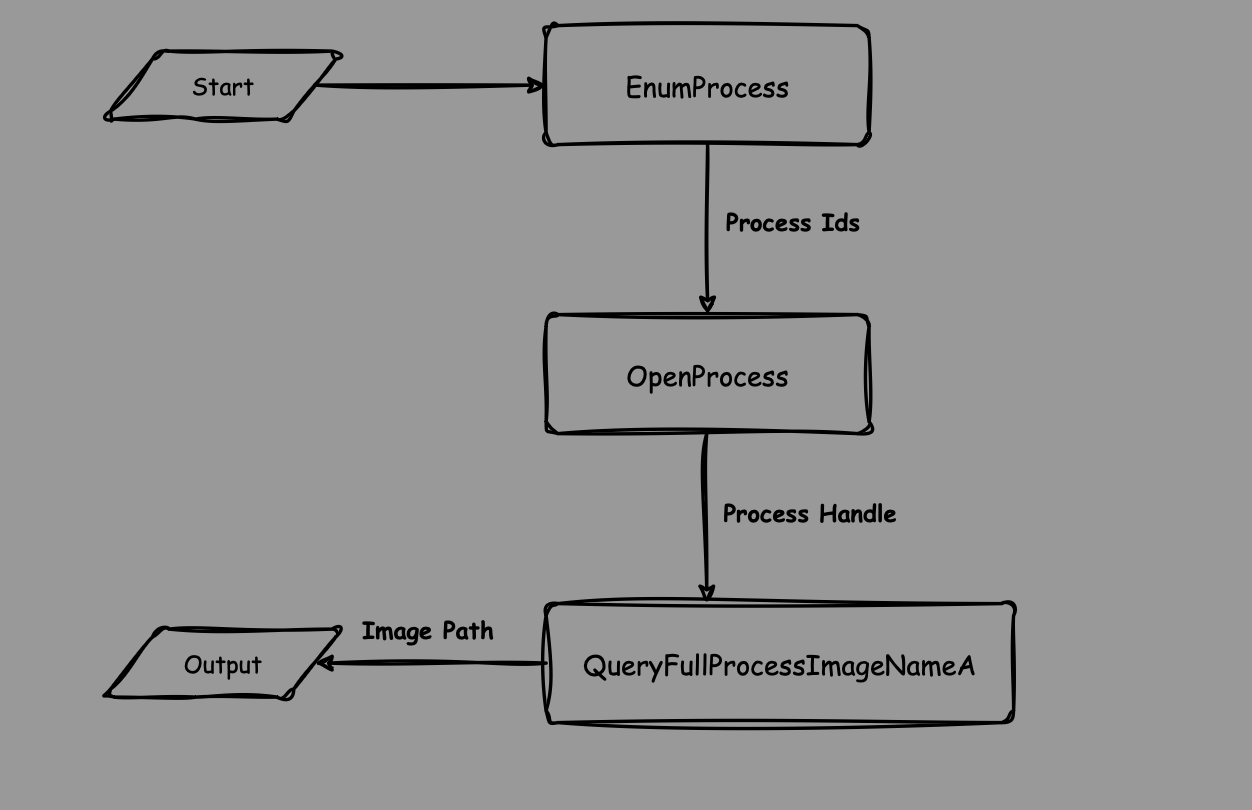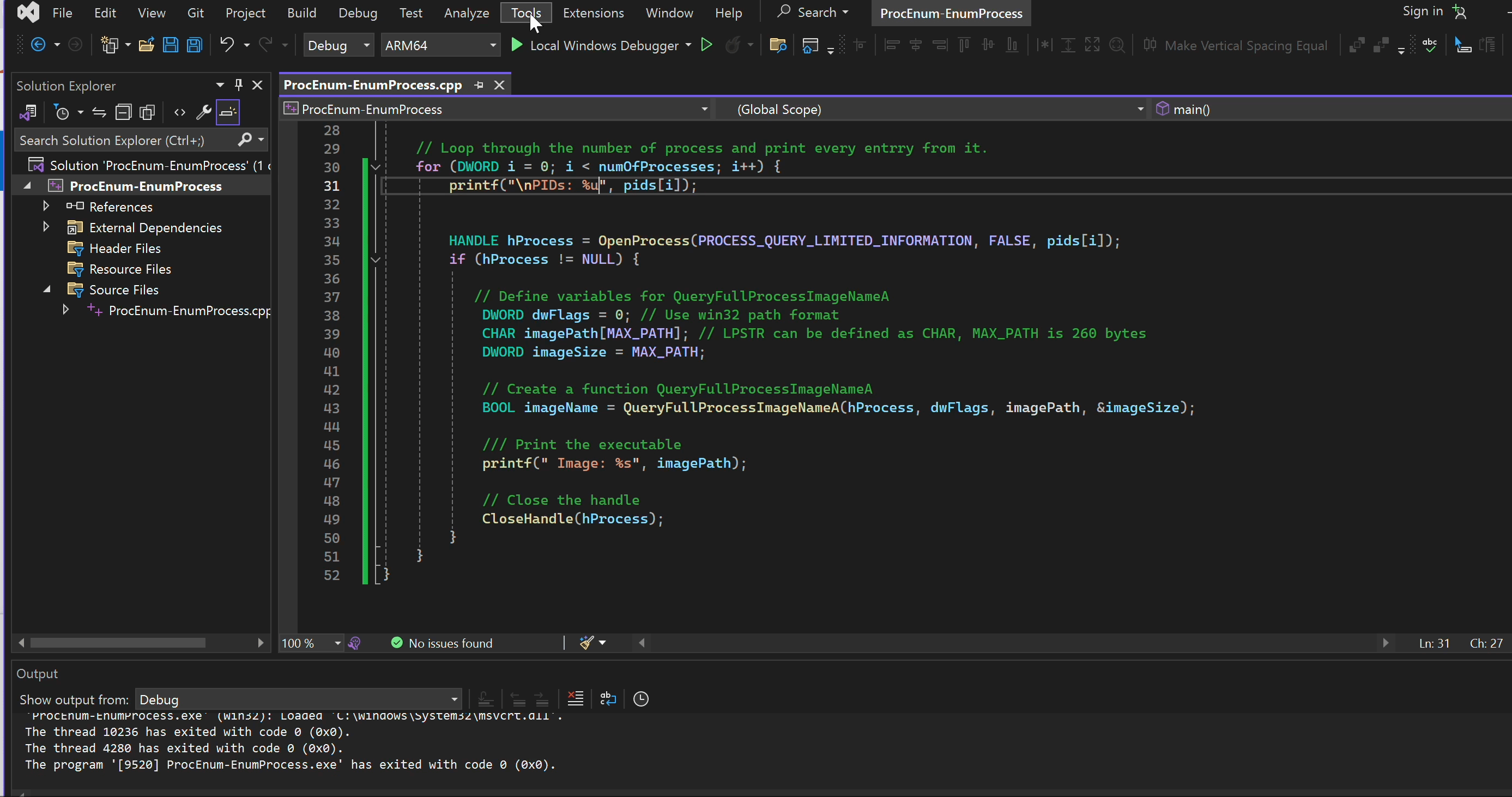EnumProcess Function
Windows also contains the additional API EnumProcesses to gather the process IDs for every running process in the system. It is one of the simplest and easiest functions to gather process information, but by default, the information is limited to the process identifier (i.e., PID).
This function contains three arguments: *lpidProcess, cb and lpcbNeeded.
- *lpidProcess: It is a pointer which points to an array that contains the list of running processes.
- cb: It stores the size of array in bytes. Initially we will define the size as 1024 or 2048 since we do not have an idea about the number of the process running on the system.
- lpcbNeeded: Its an output parameter that will recive the number of bytes used or required in the array.
SYNTAX
1
2
3
4
5
BOOL EnumProcesses(
[out] DWORD *lpidProcess,
[in] DWORD cb,
[out] LPDWORD lpcbNeeded
);
We will break down codes into different chunks to understand it better. The first approach is to define the necessary headers in the code. The header Psapi.h is used to initialize the needed functions.
1
2
3
4
5
6
#include <Windows.h>
#include <iostream>
#include <string>
#include <Psapi.h>
using namespace std;
Define the flags needed on EnumProcesses as described above and create the function. The return type for the function if it fails is FALSE. The function requires a pointer to an array where the PID information is stored, a variable to allocate the size of the array, and an additional variable that contains the size of bytes that will be returned by the function. First, we need to define those variables and pass them into the function EnumProcesses.
1
2
3
4
5
6
7
8
9
10
11
12
13
14
int main() {
// Declare the variables
DWORD pids[1024]; // Defining an array
DWORD bytesNeeded; // A pointer which contains the size of bytes that will be returned by EnumProcesses
DWORD numOfProcesses; // A variable to calculate the number of process from bytesNeeded. A pointer to this variable will be passed on the function.
// Create the function EnumProcesses and get a list of processIds
BOOL processList = EnumProcesses(pids, sizeof(pids), &bytesNeeded);
// If function fais, exit the program.
if (processList == FALSE) {
return 0;
}
Now that we have created the function and handled the error, we need to calculate the number of items returned in the array. Since the variable bytesNeeded contains the size of bytes returned by the function, we can divide it by the size of DWORD to calculate the number of items in it. sizeof(DWORD) returns the size of a single process ID in bytes, which is typically 4 bytes. By dividing the total number of bytes bytesNeeded by the size of each item sizeof(DWORD), you get the number of items in the array. Once we have that, we can iterate over the values in the numOfProcesses variable and print the retrieved information. Note that it will only print the running process IDs on the system.
1
2
3
4
5
6
7
8
9
// Calculate the number of process identified on the list
numOfProcesses = bytesNeeded / sizeof(DWORD);
// Loop through the number of process and print every entry from it.
for (DWORD i = 0; i < numOfProcesses; i++) {
printf("PIDs: %u\n", pids[i]);
}
return 0;
}
In order to retrieve additional information along with PIDs, we can make use of the QueryFullProcessImageNameA function to enumerate the image name, i.e., the executable path of the process. However, since it needs the hProcess handle to the process, it can only be accessed after we open a handle using the OpenProcess function. We can pass the enumerated process ID into the OpenProcess method and we can pass the PROCESS_QUERY_LIMITED_INFORMATION flags on dwDesiredAccess to get certain information from the process handle, for example, QueryFullProcessImageName, which contains the names of the executables.
SYNTAX
1
2
3
4
5
HANDLE OpenProcess(
[in] DWORD dwDesiredAccess,
[in] BOOL bInheritHandle,
[in] DWORD dwProcessId
);
Now, within the loop above, we can create a handle and pass the required information to enumerate the image name of the process.
1
2
3
4
5
6
7
8
9
10
11
12
// Loop through the number of process and print every entrry from it.
for (DWORD i = 0; i < numOfProcesses; i++) {
printf("PIDs: %u\n", pids[i]);
// Create a handle to open the process
HANDLE hProcess = OpenProcess(PROCESS_QUERY_LIMITED_INFORMATION, FALSE, pids[i]);
// Exit the program if handle fails.
if (hProcess == NULL) {
return 0;
}
}
Once we open the handle to the process, we call the function QueryFullProcessImageName to retrieve the image path. Here, it requires the handle to be passed as hProcess. dwFlags defines the function to use a particular path format; we will use 0 for the Win32 path format. lpExeName contains the path to the executable, and pdwSize represents the size of lpExeName.
SYNTAX
1
2
3
4
5
6
BOOL QueryFullProcessImageNameA(
[in] HANDLE hProcess,
[in] DWORD dwFlags,
[out] LPSTR lpExeName,
[in, out] PDWORD lpdwSize
);
1
2
3
4
5
6
7
8
9
10
11
12
13
14
15
16
17
18
19
20
21
22
23
// Loop through the number of process and print every entrry from it.
for (DWORD i = 0; i < numOfProcesses; i++) {
printf("\nPIDs: %u", pids[i]);
// Open the specific process using process id
HANDLE hProcess = OpenProcess(PROCESS_QUERY_LIMITED_INFORMATION, FALSE, pids[i]);
if (hProcess != NULL) {
// Define variables for QueryFullProcessImageNameA
DWORD dwFlags = 0; // Use win32 path format
CHAR imagePath[MAX_PATH]; // LPSTR can be defined as CHAR, MAX_PATH is 260 bytes
DWORD imageSize = MAX_PATH;
// Open the QueryFullProcessImageNameAimagePath function and pass the handler. The function provides image file path as output via imagePath parameter.
BOOL imageName = QueryFullProcessImageNameA(hProcess, dwFlags, imagePath, &imageSize);
/// Print the executable
printf(" Image: %s", imagePath);
// Close the handle
CloseHandle(hProcess);
}
}
Run the code using elevated privileges to enumerate the maximum Image Path.
References
- https://www.youtube.com/watch?v=IZULG6I4z5U
- https://learn.microsoft.com/en-us/windows/win32/psapi/enumerating-all-processes
- https://medium.com/@s12deff/find-processes-with-enumprocesses-52ef3c07446a
- https://unprotect.it/technique/detecting-running-process-enumprocess-api/
- https://learn.microsoft.com/en-us/windows/win32/api/psapi/nf-psapi-enumprocesses