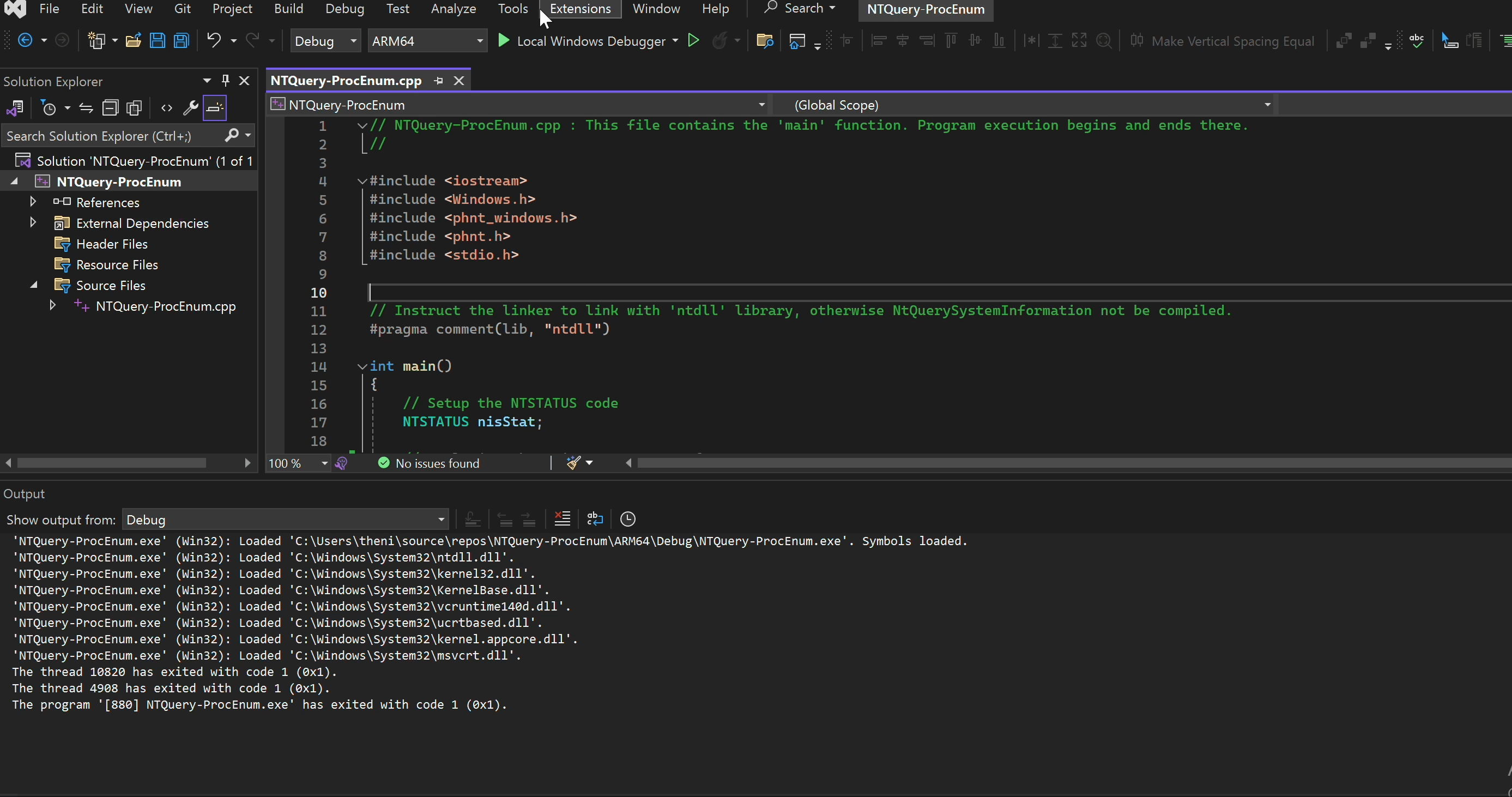Native APIs
Most of the time, when we develop code to interact with the Windows API, we use the Kernel32 library, which includes thousands of documented Windows APIs. However, the Windows system contains more than just the public Windows API. There is a lesser-known and undocumented set of APIs that the NT system uses internally, referred to as the Native API, which is not generally accessible or published in standard documentation.
To understand Native APIs properly, one first needs to understand the different types of modes in the Windows system: user mode and kernel mode. User application code runs in user mode, whereas OS code (such as system services and device drivers) runs in kernel mode. Kernel mode refers to a mode of execution in a processor that grants access to all system memory and all CPU instructions. Using Win32 APIs in malware is easily spotted by antivirus and EDR systems because these APIs are well-documented and can be tracked for unusual activity.
The Native API is exported by a library called Ntdll.dll in a user mode and from Ntoskrnl.lib library in the kernel mode. A user mode application can use native system services by invoking entry points in the Ntdll.dll library, these entry points translate calls to Nt and ZW routine into the system calls that transition to kernel model. Learn about Nt and ZW here.
As user mode applications typically don’t directly call the Nt and Zw routines. Usually they invoke the windows API, which then calls a native system service routine such as NtReadFile or ZwReadFile to perform the requested operation. Example, when you call a function like ReadFile or OpenProcess, the request initially goes through Kernel32.dll, is often forwarded to KernelBase.dll, and finally reaches Ntdll.dll. Ntdll.dll then converts these calls into system calls, making the actual transition to kernel mode. This cordination ensures that user-mode applications can efficiently perform operations that require kernel mode intervention.
I also suggest you to go through this blog to have a brief overview on the Native API Inside the Native API. Also Crow has explained about this on interesting way.
NtQuerySystemInformation
NtQuerySystemInformation is a function derived from the Native APIs in the Windows system that retrieves specified system information. This function can retrieve information that the Windows APIs discussed earlier cannot. It is usually used by applications like Task Manager, Process Hacker, and other applications that need kernel mode access to the system. It is not only used to enumerate processes but can also gather basic system information, policy details, performance metrics, code integrity, exceptions, kernel and shadow information, and much more. However, for the sake of this blog, our focus will be on enumerating process-related information using this function.
SYNTAX
1
2
3
4
5
6
__kernel_entry NTSTATUS NtQuerySystemInformation(
[in] SYSTEM_INFORMATION_CLASS SystemInformationClass,
[in, out] PVOID SystemInformation,
[in] ULONG SystemInformationLength,
[out, optional] PULONG ReturnLength
);
Let’s break down the flags needed for NtQuerySystemInformation:
SYSTEM_INFORMATION_CLASS SystemInformationClass: It specifies the type of information needed from the system, such asSystemBasicInformation,SystemPolicyInformation, orSystemProcessInformation. Here, we will useSystemProcessInformation, which returns an array of process information, one for each running process.PVOID SystemInformation: This is a void pointer. It points to the buffer that receives the requested information from theSystemInformationClassflag.ULONG SystemInformationLength: An unsigned long integer datatype that holds the size of the buffer pointed to bySystemInformation.PULONG ReturnLength: This is an optional parameter that contains a pointer to the location where the acquired information length is written. It can be declared asnullptr.
Important: Before compiling the Native API functions into our code, we need to integrate the Native API definitions, which are not built-in within C++ or Visual Studio. We can get them through the GitHub repository maintained by Winsiderss. You need to download and place all the header files within your project directory.
Or, if you want to use Native APIs for multiple projects, you can do it via Vcpkg, which is an open-source C/C++ dependency manager.
1
2
3
4
5
Vcpkg.exe integrate install
Vcpkg.exe install phnt:x64-windows
// Or depending upon your architecture
Vcpkg.exe install phnt:arm64-windows
Since we have our requirements installed, let’s break down the code that we can use to enumerate process information using Native APIs.
The first approach is to define the necessary headers in the code. The headers phnt_windows.h and phnt.h are used to initialize the needed NT API functions.
1
2
3
4
5
#include <iostream>
#include <Windows.h>
#include <phnt_windows.h>
#include <phnt.h>
#include <stdio.h>
Instruct the linker to link with ‘ntdll’ library, otherwise NtQuerySystemInformation will not be compiled.
1
#pragma comment(lib, "ntdll")
Within the main function, first set up the NTSTATUS code, a data type defined in the Windows SDK to indicate the success or failure of function calls. Declare a pointer to SYSTEM_PROCESS_INFORMATION named sysProc and initialize it to nullptr since the size of the system information is not yet known. Define a ULONG variable for SystemInformationLength, representing the size of the buffer used to store system process information. Allocate memory for this buffer using VirtualAlloc with read/write permissions. Finally, cast the allocated memory to a SYSTEM_PROCESS_INFORMATION pointer and assign it to the sysProc pointer.
1
2
3
4
5
6
7
8
9
10
11
12
13
14
15
16
17
int main()
{
// Setup the NTSTATUS code
NTSTATUS nisStat;
// Declaring the pointer sysProc of type SYSTEM_PROCESS_INFORMATION
// and initializes it to nullptr as until now we do not know the size of the system information.
SYSTEM_PROCESS_INFORMATION* sysProc = nullptr;
// Defining the ULONG variable for SystemInformationLength. Size of the buffer used to store system process information. This size is an example and can need adjustment based on the buffer size.
unsigned long sysInfoLen = 1024 * 1024;
// Creates and allocate the memory defined above with read/write permission.
void* nisBuf = VirtualAlloc(nullptr, sysInfoLen, MEM_COMMIT | MEM_RESERVE, PAGE_READWRITE);
// Cast the allocated memory to SYSTEM_PROCESS_INFORMATION pointer and assigns it to 'sysProc'
sysProc = reinterpret_cast<SYSTEM_PROCESS_INFORMATION*>(nisBuf);
After defining all the required parameters and allocating the virtual memory, call the NtQuerySystemInformation function with the above-defined flags.
1
2
3
4
5
6
7
8
9
10
11
// Call NtQuerySystemInformation function with the type of information needed
// SystemProcessInformation - Enumerate process
// sysProc - buffer to receive the information
// sysInfoLen - size of the buffer.
// nullptr - Optional, nullptr means it do not need to return the length of the data
nisStat = NtQuerySystemInformation(SystemProcessInformation, sysProc, sysInfoLen, nullptr);
// Just some fancy printing format.
wprintf(L"%-10ls %-10ls %-14ls %-10ls %-30ls\n", L"ProcessID", L"ParentPID", L"Thread Count", L"Session", L"Process Name");
wprintf(L"%-10ls %-10ls %-14ls %-10ls %-30ls\n", L"----------", L"----------", L"----------", L"----------", L"------------------------------");
Iterate over each SYSTEM_PROCESS_INFORMATION entry in the buffer and print its information. During iteration, when the entry in the array is exhausted, break the loop since there are no processes left to enumerate. As long as the loop continues, cast the original type of UniqueProcessId into ULONG_PTR so that the process ID can be printed on the console. The next two entries are for threads and the name of the executable.
Since we have converted sysProc into ULONG_PTR, in order to move to the next entry in sysProc, the reinterpret_cast<BYTE*>(sysProc) is used. This allows the code to add NextEntryOffset as a byte offset. The final reinterpret_cast<SYSTEM_PROCESS_INFORMATION*>(...) converts the byte pointer back to a SYSTEM_PROCESS_INFORMATION* type, so sysProc can be used as before, but now pointing to the next process entry.
1
2
3
4
5
6
7
8
9
10
11
12
13
14
15
16
17
18
19
20
21
22
do {
wprintf(L"%-10lu %-10lu %-14lu %-10lu %-30ls\n",
reinterpret_cast<ULONG_PTR>(sysProc->UniqueProcessId),
sysProc->InheritedFromUniqueProcessId,
sysProc->NumberOfThreads,
sysProc->SessionId,
sysProc->ImageName.Buffer ? sysProc->ImageName.Buffer : L"(null)"
);
// When NextEntryOffset is 0, then there is no process left to enumerate.
if (sysProc->NextEntryOffset == 0) {
break;
}
// Moves the sysProc pointer from the current SYSTEM_PROCESS_INFORMATION entry to the next one in the buffer.
sysProc = reinterpret_cast<SYSTEM_PROCESS_INFORMATION*>(reinterpret_cast<BYTE*>(sysProc) + sysProc->NextEntryOffset);
} while (true);
// Clean the memory once the program is done.
VirtualFree(nisBuf, 0, MEM_RELEASE);
return true;
}
References
- https://learn.microsoft.com/en-us/windows-hardware/drivers/gettingstarted/user-mode-and-kernel-mode
- https://www.geoffchappell.com/studies/windows/win32/ntdll/api/native.htm
- https://learn.microsoft.com/en-us/windows-hardware/drivers/kernel/libraries-and-headers
- https://learn.microsoft.com/en-us/windows-hardware/drivers/kernel/what-does-the-zw-prefix-mean-?redirectedfrom=MSDN
- https://www.youtube.com/watch?v=P1PHRcmPM7c&t=1871s
- https://www.youtube.com/watch?v=HEKcrGUnu-c&t=60s